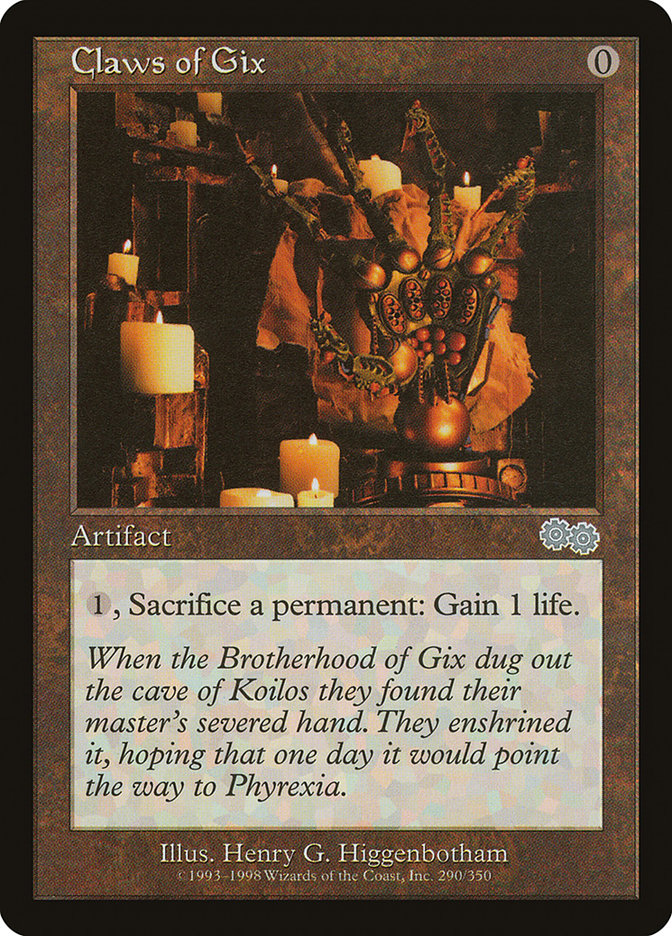Optical Optimizer MTG Card
Text of card
Whenever you crank Optical Optimizer, until end of turn, target creature becomes an artifact in addition to its other types and gains ": Draw a card."
Cards like Optical Optimizer
Optical Optimizer carves its niche in Magic: The Gathering arsenal of artifact creatures. It stands in line with functionally synergistic cards like Trinket Mage, which also possesses a knack for fetching artifacts from the deck. The Optical Optimizer, distinguishes itself with the flexibility to target any card type with its peek and draw ability, offering a wider scope of strategic planning at a single mana cost.
Another kin to this card could be Trophy Mage, who seeks out specific artifacts with a converted mana cost of three, granting targeted acquisition, similar to Optical Optimizer’s selective process. However, Optical Optimizer has the added advantage of not being confined to artifacts alone. Furthermore, the distinction of activation at any time provides a dynamic edge to reactive gameplay, unlike Trophy Mage’s one-time use upon entering the battlefield.
Summarily, Optical Optimizer is adept for those who prize adaptability and continuous utility in their playstyle. Its capacity to repeatedly manipulate draws, influencing both your strategy and resource accessibility, secures Optical Optimizer a well-earned spot for deck tuning, comparable yet distinct from its relatives in the transformative world of Magic: The Gathering.
Cards similar to Optical Optimizer by color, type and mana cost
Card Pros
Card Advantage: The Optical Optimizer Mtg card offers a unique benefit of filtering through your library by allowing you to look at the top two cards and putting one into your hand. This selective method of drawing not only increases your hand size but also improves the quality of your draws, ensuring that you get the most impactful cards for any given situation.
Resource Acceleration: With Optical Optimizer, you can tap an untapped artifact you control to add one colorless mana. This effect might seem subtle, but it can be a game-changer, especially in artifact-heavy decks that can effectively turn your resources into a ramp mechanism, fueling more powerful spells or enabling multi-spell turns for dynamic play.
Instant Speed: Able to be activated at instant speed, Optical Optimizer gives you the flexibility to respond to your opponent’s actions or to optimize your own end-of-turn maneuvers. This speed of interaction ensures that you’re always in the game, using your mana and artifacts efficiently without missing a beat.
Card Cons
Discard Requirement: One downside of the Optical Optimizer is the precondition of discarding a card. This trade-off could be detrimental when your hand is already depleted or when every card is pivotal to your strategy.
Specific Mana Cost: Its unique mana cost demands both blue and black mana, which unfortunately means it cannot be as flexibly slotted into decks that do not run these colors, potentially restricting deck-building versatility.
Comparatively High Mana Cost: With a relatively hefty mana cost, one must consider whether the Optical Optimizer’s benefits sufficiently outweigh cheaper alternatives that might fit more smoothly into a mana curve or offer immediate effects without the additional discard requirement.
Reasons to Include Optical Optimizer in Your Collection
Versatility: Optical Optimizer shines in its ability to adapt to varying game scenarios. It can find a home in decks that capitalize on artifact synergies or require a consistent method for card draw.
Combo Potential: This card’s ability to tap for mana without a cost aside from its initial casting enables it to fit seamlessly into combos, accelerating your gameplay by providing the mana to cast key spells at crucial moments.
Meta-Relevance: Given how the current meta ebbs and flows around efficient mana usage and card advantage, Optical Optimizer stands out. It helps maintain momentum against decks that aim to win by establishing a board presence or controlling the pace of play.
How to beat
Optical Optimizer is one of those MTG cards that can quickly tilt the scales in favor of the player who utilizes it effectively. With its ability to potentially distort any target’s power or toughness until end of turn, it can be both a defensive and offensive game changer. To counteract this unpredictable tool, smart deck construction and timing are vital.
To bypass the challenges posed by Optical Optimizer, ensure your deck has instant-speed removals or counterspells. This way, you can react to its activation and remove the affected creature or negate the spell before its impact is felt. Flexibility is key, so include versatile cards like Naturalize or Disenchant, which can destroy Optical Optimizer and similar enchantments or artifacts at crucial moments. Also, since it requires tapping to activate, creatures with haste or those that can untap swiftly can outpace the disadvantage imposed by Optical Optimizer’s abilities.
By understanding the mechanics and maintaining a strategy to deal with tools such as Optical Optimizer, players can mitigate its advantages and maintain control of the match. It’s about foresight, readiness, and a touch of cunning to outmaneuver opponents at every twist and turn the game presents.
Where to buy
If you're looking to purchase Optical Optimizer MTG card by a specific set like Unstable, there are several reliable options to consider. One of the primary sources is your local game store, where you can often find booster packs, individual cards, and preconstructed decks from current and some past sets. They often offer the added benefit of a community where you can trade with other players.
For a broader inventory, particularly of older sets, online marketplaces like TCGPlayer, Card Kingdom and Card Market offer extensive selections and allow you to search for cards from specific sets. Larger e-commerce platforms like eBay and Amazon also have listings from various sellers, which can be a good place to look for sealed product and rare finds.
Additionally, Magic’s official site often has a store locator and retailer lists for finding Wizards of the Coast licensed products. Remember to check for authenticity and the condition of the cards when purchasing, especially from individual sellers on larger marketplaces.
Below is a list of some store websites where you can buy the Optical Optimizer and other MTG cards:
 BUY NOW
BUY NOW BurnMana is an official partner of TCGPlayer
- eBay
- Card Kingdom
- Card Market
- Star City Games
- CoolStuffInc
- MTG Mint Card
- Hareruya
- Troll and Toad
- ABU Games
- Card Hoarder Magic Online
- MTGO Traders Magic Online
See MTG Products
Rules and information
The reference guide for Magic: The Gathering Optical Optimizer card rulings provides official rulings, any errata issued, as well as a record of all the functional modifications that have occurred.
| Date | Text |
|---|---|
| 2018-01-19 | Any Contraption that’s on the battlefield and wasn’t assembled immediately heads to the scrapyard. However, if it’s a not an actual Contraption card (like Copy Artifact isn’t), it goes to your graveyard as normal. Non-Contraption cards can’t be in the scrapyard. |
| 2018-01-19 | At the beginning of your upkeep, if you control any Contraptions, move the CRANK! counter to the next sprocket. You may then crank any number of Contraptions on that sprocket, causing their abilities to trigger. Cranking a Contraption is always optional. |
| 2018-01-19 | Contraptions are artifacts. Anything that interacts with artifacts will interact with Contraptions. |
| 2018-01-19 | Contraptions aren’t put into your main deck. They go into a separate deck called the Contraption deck. |
| 2018-01-19 | If a Contraption would leave the battlefield and go to any zone other than exile, it instead goes to the scrapyard, the Contraption deck’s version of the graveyard. Things that affect the graveyard do not affect the scrapyard. You can exile Contraptions just fine. |
| 2018-01-19 | If you crank multiple Contraptions, their abilities can be put onto the stack in any order. The ability put onto the stack will resolve first. |
| 2018-01-19 | If you or a permanent you control are instructed to assemble a Contraption, reveal the top card of your Contraption deck. Put it onto the battlefield on one of the three sprockets. |
| 2018-01-19 | If you or a permanent you control assembles a Contraption and your Contraption deck is empty, nothing happens. You don’t lose the game. |
| 2018-01-19 | In Constructed formats, a Contraption deck must have at least fifteen different Contraption cards and no more than one of each. |
| 2018-01-19 | In Limited formats, a Contraption deck may include any number of Contraption cards in your card pool. You don’t have to include every Contraption card you draft or open in sealed deck. In those formats, your Contraption deck may include duplicates. |
| 2018-01-19 | In silver-bordered games using Contraptions, you have three sprockets, illustrated on the back of Contraption cards. At the start of the game, put a CRANK! counter on sprocket 3. |
| 2018-01-19 | While Contraptions you control are on the battlefield, the Contraption deck is not, even if you are using it to signify the three sprockets. |